
Uncover Modern AI Cheating Techniques Instantly
Industry’s most comprehensive features for secure interviewing.
Identity impersonations, deepfakes and fake IDs.
Monitor candidate behavior across primary and secondary cameras and devices.
Overview of Interview Proctoring
Real-Time Environment Scan
Gain complete visibility into a candidate’s surroundings with a live 360-degree environment scan, allowing interviewers to detect unauthorized devices or additional individuals instantly.
Secondary Camera Monitoring
Enhance security with a secondary camera feed that provides an alternate angle of the candidate’s surroundings, identifying hidden cheating attempts or unauthorized assistance. Also detect face alterations caused by deepfake technology or digital manipulation.
Candidate Verification
Eliminate impersonation risks with multi-layered authentication, including AI-powered face recognition, real-time voice detection, and secure ID verification—ensuring only the right candidate takes the interview.
Live Screen Share
Maintain complete oversight of candidate activity with real-time screen sharing, allowing interviewers to track browser usage and detect any unauthorized resource access during the interview.
Lockdown Browser for Ultimate Security
Prevent cheating at the source with lockdown browser, which restricts access to external applications, browser plug-ins, disables shortcuts, and blocks unauthorized tools—ensuring a secure, distraction-free interview experience.
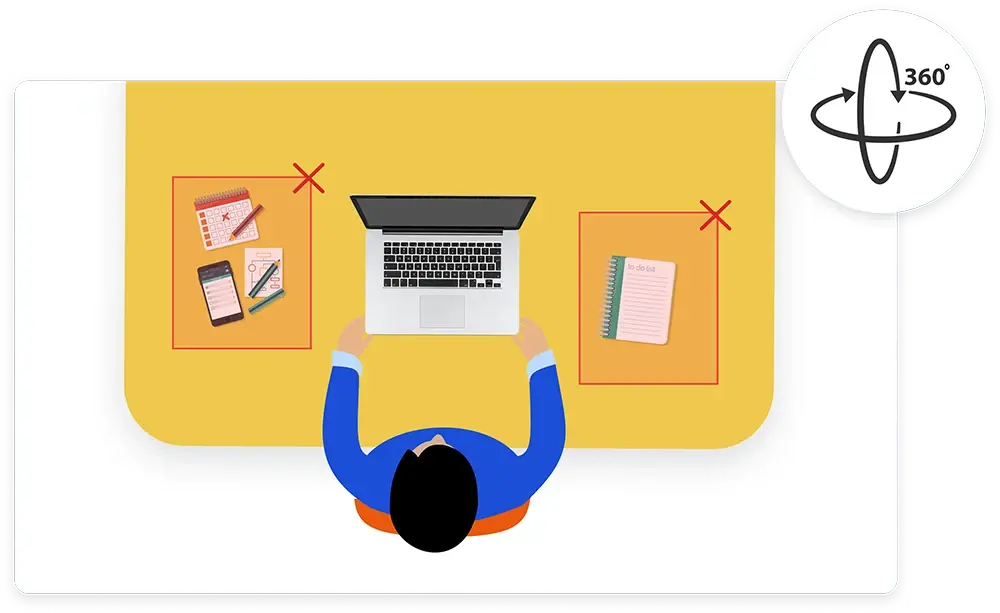
Popular features of Interview Proctoring
360 Degree Environment Scan
Secondary Camera Monitoring
Multi-Face Detection
Detect Authorized Devices
Lockdown Browser
Real-time Verification

Frequently Asked Questions (FAQs)
What is Talview's Interview Proctoring?
Talview’s Interview proctoring ensures secure, fair, and fraud-free interviews by using AI-powered candidate verification and real-time monitoring to prevent impersonation and cheating with AI tools.
How does the system detect impersonation or deepfake attempts?
Advanced AI algorithms analyze facial features and voice patterns to detect deepfakes or unauthorized candidates attempting to impersonate someone else. Secondary camera can also help in identifying deepfakes.
What measures are in place to prevent cheating during interviews?
Interview proctoring includes a lockdown browser, real-time screen sharing, secondary camera monitoring, and environment scanning to prevent cheating.
How does the 360-degree environment scan work?
It provides a real-time panoramic view of the candidate’s surroundings, allowing interviewers to spot unauthorized individuals or devices.
What is secondary camera monitoring, and why is it important?
It uses an additional camera feed to capture a wider view of the candidate’s environment, helping identify hidden cheating attempts, unauthorized assistance or deepfakes.
How does the system detect unauthorized browser plug-ins and device switching?
The system monitors real-time browser activity and detects any external tools or plug-ins used for unfair advantage.
What is a lockdown browser, and how does it enhance security?
A lockdown browser restricts access to other applications, disables shortcuts, and prevents the use of unauthorized tools during the interview.

