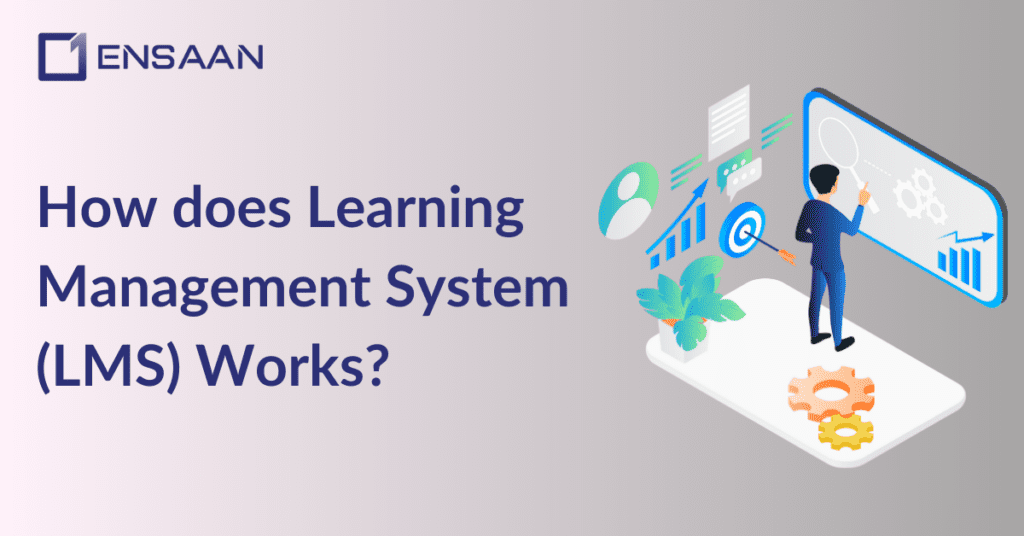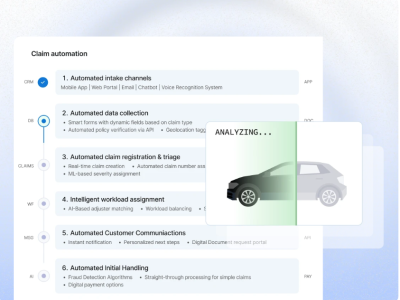A Learning Management System (LMS) is a tool used for training employees and students, providing access across various devices.
Corporates and enterprises are increasingly turning to technology for modernization and improvement of their systems.
According to The Business Research Company, the Corporate Learning Management System (LMS) market has grown rapidly in recent years. It is expected to increase from $12.25 billion in 2024 to $15.13 billion in 2025, with an annual growth rate of 23.5%. This past growth was driven by factors such as improving employee skills and engagement, the rise of blended learning, cost savings, global workforce expansion, the shift to e-learning, and digital transformation.
LMS are best for corporates and enterprises for Training Purpose, they also feature that can enhance eLearning for different users.
One key element is user roles, which provide access and permissions within the system for different individuals.
According to their role as learner, instructor or system administrator in an LMS, each user will experience different interfaces, access rights and capabilities within its ecosystem.
Table of contents

How Does a Learning Management System Work?
So, how does this magical system actually function? Here’s a step-by-step breakdown:
1. User Login:
The journey starts when users log in. Admins, instructors, and learners all have separate roles.
Admins control the platform, instructors upload the courses, and learners dive into their lessons.
2. Course Creation:
Instructors or admins upload course content, including videos, documents, quizzes, and assignments.
Think of it as creating a playlist for your learners, everything is structured and ready to go.
3. Enrollment:
Learners enroll in courses, either by signing up themselves or through an admin’s invitation.
4. Learning Begins:
Learners access materials, complete assignments, and take quizzes at their own pace.
It’s flexible, engaging, and super convenient.
5. Tracking Progress:
Both learners and instructors can track progress through dashboards.
Completed courses, scores, and achievements are all just a click away.
6. Reports and Feedback:
LMS platforms generate detailed reports to help instructors evaluate performance and improve content.
Why Importance of User Roles in a Learning Management System
When it comes to Enterprise Learning Management Systems (LMS), User roles play an essential part in keeping Learning Management Systems (LMS) structured and organized.
These roles ensure that everyone from administrators to learners has access to the appropriate resources and functionalities.
Without these roles, managing an LMS would be chaos, much like you indicated with the example you gave of students having access to exam questions and answers unfairly and thus altering results.
This blog will outline why user roles are so integral to an LMS and the variety of users you may come across in most systems.
What Are User Roles in an LMS?
Users roles within an LMS refer to the various access levels and privileges granted based on each user’s responsibilities.
An administrator has full authority over the system while learners only gain access to course materials.
Each role ensures that users see only what is relevant and secure, keeping everything organized and safe.
This system divides users into categories with specific access levels to help manage permissions.
From creating content, monitoring learner progress or simply accessing learning materials – each role determines your permissions.
Why Are User Roles So Important?
Imagine if everyone in the system had the same level of access. It would be a disaster!
Students could access exam papers before the test, or instructors could accidentally modify critical settings.
User roles:
- Prevent Unauthorized Access: By assigning different levels of access, the LMS ensures only the right people can view or modify sensitive content.
- Increase Security: Sensitive data, like grades and course materials, are protected by restricting access to authorized users only.
- Streamline Workflow: Each user role is designed to focus on specific tasks, making it easier for everyone to work efficiently.
- Maintain Fairness: In the case of exams, role-based access prevents students from cheating by viewing the questions beforehand.
Types of User Roles in an LMS
Now that we understand why user roles are so essential, let’s explain some of the more frequently found types of users in Learning Management Systems:
1. Administrator (Admin):
The admin is like the gatekeeper of the LMS and has access to most aspects of it. They have full administrative privileges and can carry out most functions in it.
Administrators are charged with setting up the system, managing user accounts and setting access levels for their organization.
Key Responsibilities:
- Managing user accounts (creating, editing, and deleting users).
- Customizing system settings (themes, user interface, etc.).
- Generating reports on user progress and course completions.
- Assigning roles to other users.
- Overseeing course creation and administration.
2. Instructor (Teacher or Course Creator):
Instructors have access to course creation and management tools that enable them to design, edit, upload and assess learning materials as well as monitor learner progress.
Key Responsibilities:
- Creating and organizing course content (videos, quizzes, assignments).
- Grading assignments and exams.
- Tracking learner progress and providing feedback.
- Communicating with students (via discussions, forums, or messaging).
- Setting up certifications or completion badges.
3. Learner (Student):
Students are the main users of an LMS who access courses and learning materials via its courses.
They can view content, complete assignments, and take quizzes but do not have the option to customize or alter their courses.
Key Responsibilities:
- Accessing course materials (videos, articles, quizzes).
- Completing assessments and assignments.
- Participating in forums or discussions.
- Tracking their own progress and grades.
- Seeking support or guidance from instructors.
4. Teaching Assistant (TA):
Teaching assistants roles consist of supporting instructors. They typically have more access than learners but less than instructors.
Teaching assistants assist instructors by managing day-to-day tasks, overseeing discussions and grading assignments.
Key Responsibilities:
- Assisting in course management.
- Answering students’ questions in forums or via messaging.
- Grading assignments or assessments.
- Providing feedback to learners.
- Managing discussion forums.
5. Content Creator (Designer):
Content creators are responsible for designing and uploading course materials.
Although they might not directly interact with learners or track progress, their focus remains content design and delivery.
Key Responsibilities:
- Developing multimedia learning materials (videos, presentations, etc.).
- Uploading resources into the LMS.
- Ensuring the content is engaging and aligns with the learning objectives.
6. Observer or Guest:
Observer or Guest Whilst as observers or guests, observers have limited access to course material without taking part.
Individuals looking to supervise or audit courses without directly engaging can use this role effectively.
Key Responsibilities:
- Viewing course materials as a guest.
- No access to assignments or grades.
- Suitable for supervisors or people who need to observe training sessions.
The Impact of User Roles on Workflow
An LMS provides a more efficient learning experience by allocating user roles.
Each user focuses only on what they need to accomplish without distraction from features they do not yet possess access to.
For Examples:
- Administrators typically handle large-scale tasks, like configuring the system and creating user accounts.
- Instructors focus on course design and grading, leaving the techie stuff up to their administrators.
- Learners can focus on absorbing the content and completing assignments without being distracted by how the system operates behind-the-scenes.
- This division of duties helps streamline processes, reduce confusion and enhance user experiences.

Conclusion
User roles in an LMS are more than simply about assigning access – they play an essential part in providing a safe, efficient learning environment.
From administrators with full access to learners who require content for learning purposes, each role helps ensure the correct access material at the right time.
Next time you login to your LMS, take note of how these user permissions play a crucial part in keeping learning environments organized and fair for all involved.
Key factor that ensures smooth functioning!
You can Pick the best LMS in the UAE for skill development and growth.
FAQs
No. Administrators have full access, while instructors primarily oversee course content and learner progress.
No. Students only have access to viewing their grades, only instructors and administrators are able to modify them.
Teaching assistants assist instructors by grading assignments, responding to student inquiries and monitoring course discussions.
Yes, depending on the LMS used, instructors often have the capability of creating and uploading their own content.
No, guests cannot interact with content such as taking quizzes or fulfilling assignments.