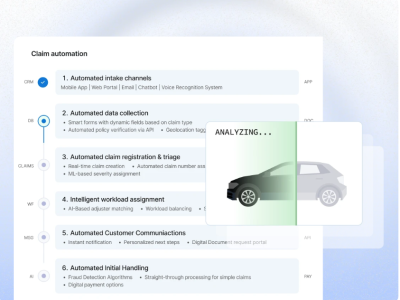Let’s face it: payroll mistakes are a nightmare. One slip-up and you’re out hundreds per employee.
And don’t get me started on data breaches – nothing makes your stomach drop faster than realizing someone’s hacked into your team’s personal info.
If you’re nodding along, thinking “I need more control over this stuff,” then on-premise payroll systems might be your new best friend.
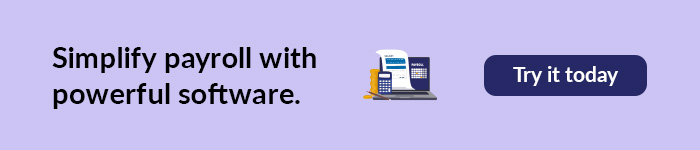
What is On-Premise Payroll Software?
On-premises payroll software is a solution hosted and managed internally by a company on its own servers, performing essential functions such as calculating taxes, deductions, and issuing payslips.
While cloud-based solutions have gained popularity, on-premises systems offer unique strengths that make them appealing for certain organizations.
Understanding Payroll Systems: Choosing the Right Fit
When selecting a payroll system, businesses have several options: on-premise, cloud-based, and hybrid solutions. Each type offers distinct advantages and considerations:
1. On-premise Payroll software:
- Data is stored locally on the company’s own servers
- The business maintains full control over data and security
- Typically offers more customization options to match specific processes
- May have higher initial costs but potentially lower long-term expenses
- Requires internal IT resources for maintenance and updates
2. Cloud-based Payroll Systems :
- Data is stored on remote servers managed by the payroll software provider
- Offers accessibility from anywhere with an internet connection
- Updates and maintenance are handled by the vendor
- Usually has lower upfront costs with a subscription-based model
- May provide automatic compliance updates
3. Hybrid Payroll Systems:
- Combines elements of both on-premise and cloud-based solutions
- Can offer the security of on-premise storage with the accessibility of cloud systems
- Allows businesses to keep sensitive data on-site while leveraging cloud features
- Provides flexibility in choosing which components to deploy where
Key Feature Comparison:
| Feature | On-premises | Cloud-based | Hybrid |
|---|---|---|---|
| Deployment | Local servers | Remote servers | Mix of local and remote |
| Data Control | High | Limited | Customizable |
| Security | Company-managed | Vendor-managed | Both |
| Customization | Extensive | Limited | Moderate |
| Scalability | May require hardware upgrades | Easily scalable | Flexible |
| Cost Structure | High upfront, lower ongoing | Lower upfront, subscription | Varies |
| Integration | May require custom development | Often pre-built integrations | Depends on setup |
When choosing a payroll system, it’s crucial to consider:
- Company size: Larger companies may need more robust systems, while smaller ones might prefer simpler solutions.
- Industry regulations: Some sectors have specific compliance requirements that certain systems may better accommodate.
- Technical expertise: On-premise systems often require more in-house IT support.
- Budget: Consider both initial implementation costs and ongoing expenses.
- Growth plans: A scalable system can adapt to changing business needs.
The right payroll system should align with your business’s unique needs, ensuring accurate, timely, and compliant payroll processing.
Whether prioritizing data control with an on-premise solution, valuing accessibility with a cloud-based system, or seeking balance with a hybrid approach, careful evaluation of these factors will guide you to the best fit for your organization.
Advantages of On-Premise Payroll Software
1. Data Control and Security:
In an era where data breaches can cripple businesses, on-premise payroll systems offer a fortress-like approach to data security.
These systems give organizations complete autonomy over their sensitive payroll information, storing it within the company’s own infrastructure rather than on remote servers.
This level of control allows businesses to implement robust security measures tailored to their specific needs.
Advanced firewalls, intrusion detection systems, and stringent access controls can be customized to create multiple layers of defense.
For industries bound by strict data residency regulations, such as healthcare (HIPAA) or finance (PCI-DSS), on-premise solutions ensure that sensitive information never leaves the sanctioned physical boundaries.
The risks of cloud-based payroll security breaches are not theoretical. In 2016, a major payroll provider suffered an attack exposing sensitive data of 640,000 businesses (source: KrebsOnSecurity).
More recently, in 2021, another cloud payroll company faced a ransomware attack affecting over 57,000 businesses (source: TechCrunch). On-premise systems, while not impervious, reduce the attack surface by keeping data off the public internet.
2. Customization and Flexibility:
On-premise payroll systems shine in their ability to mold to an organization’s unique requirements. Rather than forcing businesses into a one-size-fits-all model, these systems offer extensive customization options:
- Custom Reports: Generate detailed analyses on anything from department-specific labor costs to tax liability forecasts.
- Seamless Integration: Directly connect payroll data with existing HR management systems, time-tracking software, or accounting platforms for a unified workflow.
- Process Automation: Design automated tasks to handle complex pay structures, benefits administration, or industry-specific calculations.
While leveraging this flexibility often requires internal IT expertise, the payoff is a system that works precisely how you need it to.
3. Reliability and Performance:
For businesses in areas with unreliable internet or those requiring guaranteed uptime, on-premise systems provide peace of mind. Since the software runs locally, payroll processing continues even if external connectivity falters.
This is particularly crucial for companies in remote locations or those operating in regions with developing infrastructure.
It’s important to note, however, that on-premise reliability hinges on solid disaster recovery planning. Regular data backups, redundant hardware, and clear protocols for server failures are essential safeguards.
4. Cost Considerations:
The financial picture of on-premise payroll systems require a long-term perspective. Initial expenses can be significant:
- Software Licensing: One-time or annual fees for the payroll software itself.
- Hardware: Servers, storage systems, and networking equipment to host the solution.
- IT Staff: Salaries for personnel to manage and maintain the system.
However, for larger organizations or those with complex payroll needs, the lack of per-employee fees often seen in cloud solutions can lead to considerable savings over time.
Additionally, the company retains a valuable asset – the software and infrastructure – rather than eternally “renting” via subscriptions.
Addressing Potential Concerns of On-Premise Payroll Software
1. IT Expertise and Maintenance:
The need for in-house technical prowess to manage on-premise payroll is a valid concern. However, several strategies can mitigate this challenge:
- Dedicated IT Hiring: For larger companies, bringing payroll-specific IT staff on board ensures focused expertise.
- Managed Service Providers (MSPs): Smaller businesses can outsource system maintenance to specialized third parties, balancing control and convenience.
- User-Friendly Solutions: Many modern on-premise payroll systems feature intuitive interfaces and robust vendor support, reducing the technical burden.
2. Scalability and Updates:
As businesses grow, their payroll needs evolve. On-premise systems must be thoughtfully architected to accommodate expansion:
- Modular Software: Choose solutions offering add-on modules for new functionalities like multi-state tax management or advanced analytics.
- Hardware Scalability: Regularly assess processing power, storage, and memory requirements. Virtualization technologies can often extend the lifespan of existing hardware.
Equally critical is staying current with software updates. Security patches, tax table revisions, and feature enhancements are vital for system health.
While updates may require more hands-on management than cloud solutions, many vendors offer comprehensive support packages to streamline the process.
By proactively addressing these considerations, businesses can harness the power of on-premise payroll – uncompromised data control, tailor-made workflows, and potential long-term savings – while minimizing potential drawbacks.
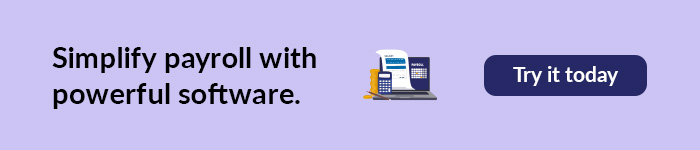
Conclusion
In conclusion, on-premise payroll software empowers businesses with unparalleled control over their data security, customization options, and system reliability.
Whether your top priority is safeguarding sensitive employee information, tailoring the system to your unique workflows, or ensuring uninterrupted operation, on-premise solutions offer a compelling choice. However, the ideal payroll solution depends on your specific needs and resources.
For businesses in the GCC region, Ensaan Technologies is a leading provider of payroll software solutions.
We understand the unique requirements of companies operating in this dynamic market and offer a comprehensive suite of features designed to streamline your payroll processes and ensure compliance with local regulations.