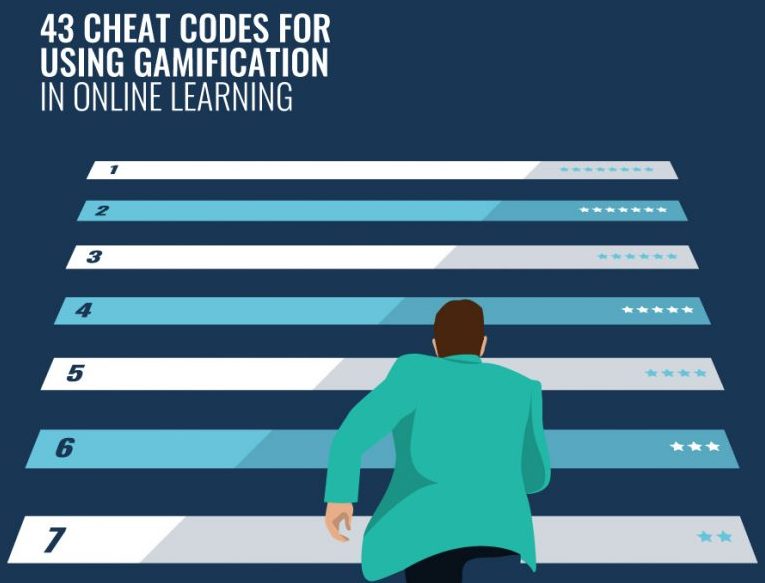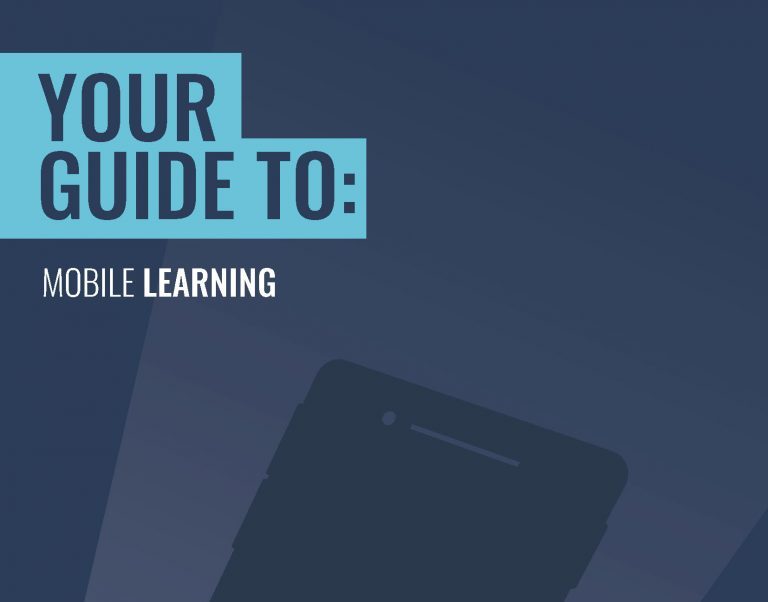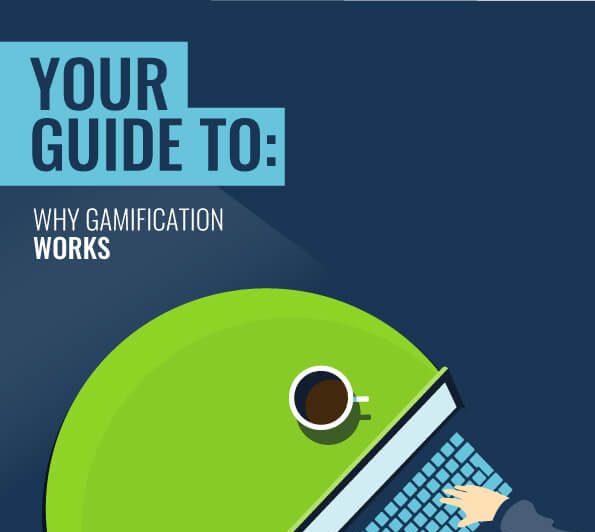Leaders in Gamified Learning Technologies
Assemble your team, upload assets, select a game and build something awesome that really engages your learners.
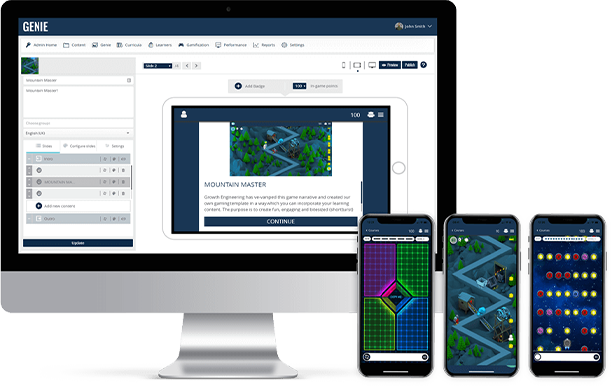
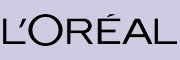





Why Does Gamification Work?
Get Your Head in the Game!
The world’s most advanced mobile application for organizational learning. It places unlimited potential right where your learners need it — in their pockets!
Gamify Content
Take your training content to the next level by gamifying the experience using XP, Badges, Leaderboards and Timers.

Fully Compliant
Export any content you create as SCORM 1.2, 2004, xAPI and cmi5 files for use on any compliant learning system.

Asset Management
Manage your media and forge consistency across your content, using Genie’s comprehensive asset management system.

Mobile Ready
Genie content looks great and performs well on all devices, creating more accessibility and flexibility for your learners.

Team Management
Utilise a variety of permission settings to manage your team of builders and give them access to all the tools they need.

Intuitive Content Builder
Quickly and easily create online training content that supercharges retention levels and improves performance.

Create Game-based & Gamified Learning Magic!

Template Re-branding
You can adjust the design settings on the LMS and build it to reflect your company’s identity. These settings let you change colours, titles and labels, and upload custom dashboard and level banners.

Custom Game Design
If you have an idea for something that will get your learners excited, our developers can create a learning game that does exactly what you need it to. Contact us today to get started.

Badge Creator
With genie, you can create an entire library of virtual rewards for every occasion. Upload your own image, give it a catchy name and description, then use it in any of your learning games.
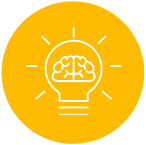
FILL KNOWLEDGE GAPS
For each question in Genie, you can attach further learning assets. These are released to the learner if they get the question wrong and let you deal with the knowledge gap on the spot.

MIX & MATCH
This question type adds an extra level of interactivity. It lets your instructional designers create groups of items and ask your learners to place each item in the correct group.

CONTENT REPORTS
When used in conjunction with the Academy LMS or the Knowledge Arcade, Genie’s content types let you report on the metrics that matter and discover which content is working for you.

USER REPORTS
Genie’s learning content is created to make use of the latest eLearning standards, like xAPI, giving you a more complete picture of their behaviour than ever before.

QUESTION DRILLDOWN
You can use Genie’s reporting tools to filter your results down to the level of individual questions. This gives greater flexibility and lets you build your own custom reports.
Create A Learning Revolution
For Your Organization

Genie’s discovery method tool helps your learners create their own content as they learn. Prompts throughout the unit ask for learner inputs.

We pride ourselves on our intuitive UX and our clean UI. Everything has been designed to be as easy to use as possible.

Units you have already created in Genie can be duplicated and then edited, to allow for smooth production of a batch of units.

Create and share polls in clubs. They drive engagement, start discussions and can provide useful insights.

Learners are now able to share a wide range of asset types into social clubs. Including their favourite Quests. This can be a great way to drive engagement.

If you encounter any bugs or technical issues, you can submit a ticket in the Support Centre. The support team will ensure that your issue is dealt with ASAP.

If you need a little help, you can access Genie’s tutorial videos at any time. These handy demonstrations show all of Genie’s main features and how best to use them.

Used in conjunction with the Academy LMS or the Knowledge Arcade, each of your learning games can have its own leaderboard.

When you buy genie as part of the knowledge arcade mobile learning package, you can manage your own micro learning campaigns.

You can arrange your learning games in a hierarchy of Levels. Here, learners must demonstrate their understanding of the topic before they can progress.

Our Genie libraries allow you to organise and coordinate your assets to allow for quick and easy production of units.

Genie can run bulk uploads of assets in the background while you create units.

Easily translate one unit into multiple languages by exporting a spreadsheet that can be filled with alternative translations.

On your first visit to Genie, the quick setup wizard will guide your through the application, showing you where everything is and how best to use it.

If you have an idea for something that will get your learners excited, our developers can create a learning game that does exactly what you need it to.

You can set a pass mark for each Genie unit to ensure your learners thoroughly understand each topic before moving on to the next.