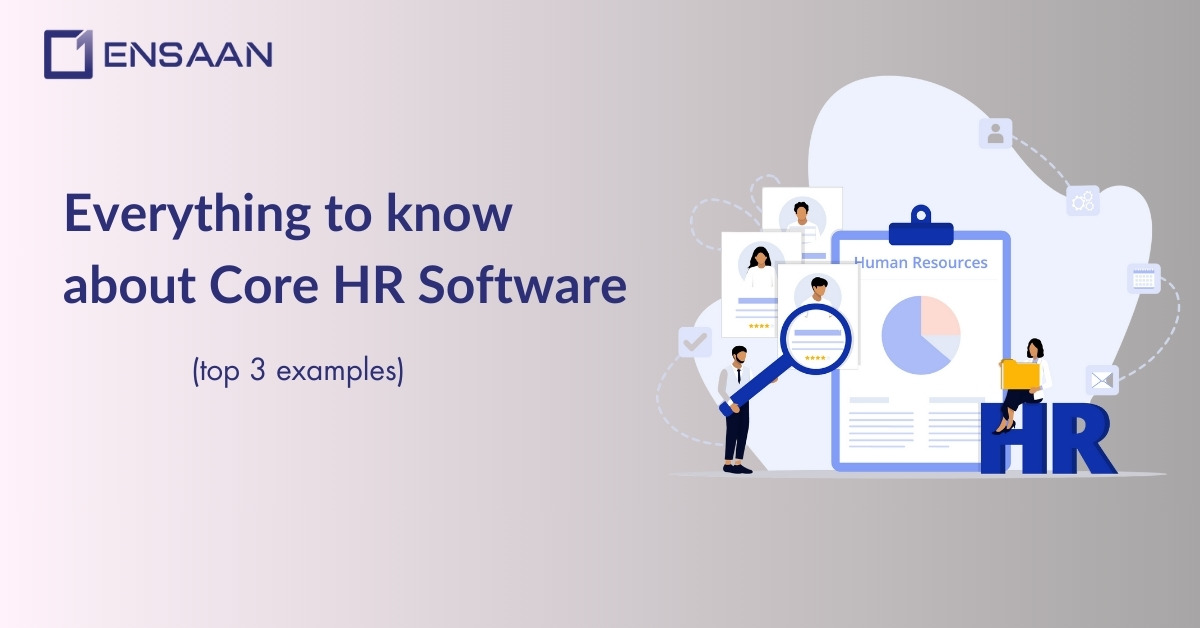Strategic Workforce Management (WFM) software is designed specifically to ensure all aspects of workforce operations, from scheduling and attendance records to performance and productivity can be managed in one central place.
Maintaining employee schedules, productivity levels and team management in today’s fast-paced work environments can be challenging.
2025 marks an exciting year for Workforce Financial Management tools, with innovative options providing solutions to both small and large companies alike.
Let’s explore this year’s best offerings and understand why each is worthy of our consideration.
5 Best Strategic Workforce Management Software of 2025
1. PeoplesHR: Medium to large businesses looking for a scalable, all-in-one HR solution to manage payroll, attendance, and performance.
2. UKG: Best for 24/7 Customer Support
3. TriNet: Best for Larger Businesses
4. SAP SuccessFactors: Best for Experienced HR Teams
5. GoCo: Best for Simple Workforce Management
Table of contents
- 5 Best Strategic Workforce Management Software of 2025
- What is Workforce Management Software?
- Best Workforce Management (WFM) Software
- Why is Workforce Management Software Important?
- Benefits of Using Workforce Management Software
- How to Choose the Right Workforce Management Software ?
- Conclusion
- FAQs

What is Workforce Management Software?
Workforce management software provides an efficient platform for organizations in terms of managing employee scheduling, time tracking, and performance optimization.
In simple words, it acts as a kind of calendar for your workforce to reduce the level of manual work involved while smoothing and quickening the running processes of an organization.
WFM software takes the guesswork out of managing teams by enabling you to make decisions based on data, freeing you up to do what really matters-expanding your business!
Best Workforce Management (WFM) Software
1. PeoplesHR:

PeoplesHR is flexible, cloud-based HR software designed to simplify workforce management for businesses of all sizes.
Key Features
- Payroll Management: Streamlines salary calculations and tax compliance.
- Attendance Tracking: Tracks employee time and leaves accurately.
- Performance Management: Enables goal setting, appraisals, and feedback.
- Employee Self-Service: Allows employees to access their data, apply for leave, and view pay slips.
- Analytics & Reporting: Provides insights for better decision-making.
Pros
- Highly customizable to suit business needs.
- Cloud-based for remote access.
- Easy integration with other tools.
Cons
- May require a learning curve for new users.
- Costs can be high for small businesses.
2. UKG :

The UKG comprehensive HR, payroll, and talent management solution offers one-stop shopping.
UKG’s ease of use and leading reporting features make it the perfect WFM solution for companies seeking a comprehensive WFM experience.
Key Features:
- Time Management: Wage tracking, scheduling and leave administration are just a few essential functions that come together under this heading.
- HR Management: Employee self-service, benefits administration and compliance tracking are the core areas of HR management.
- Reporting: Custom reports, analytics and dashboards.
- 24/7 Customer Support: Offering round-the-clock assistance for urgent issues.
Pros:
- Reliable customer support.
- Comprehensive HR features.
- Strong time management tools.
Cons:
- Higher cost for smaller businesses.
- May require additional training for full utilization
UKG provides businesses with a solution for staying compliant with labor laws while simultaneously optimizing employee efficiency.
3. TriNet:

TriNet is one of the top HR services for bigger businesses because of its range of fully integrated human resources solutions covering payroll processing, benefit administration, and compliance support.
It offers a one-stop solution for all their HR needs.
Key Features:
- Core HR: Onboarding, offer letters, background checks, digital signatures.
- Performance Management: The cornerstones of performance management are to set goals, review progress, and meet directly with the employee.
- Time Management: Time Management: Time-off and hours-worked policies are an integral part of time management; data from multiple sites synchronizes in real time.
- Benefits Administration: Management of employee benefits; mobile access.
- Compliance: Compliance Services include tax filing and garnishment of wages.
- Reporting: Customizable reports, dashboards and analytics.
Pros:
- Offer Complete HR services.
- Real-time data syncing. Strong Compliance Support.
- Strong compliance support.
Cons:
- Higher cost for smaller businesses.
- May require additional training for full utilization.
4. SAP SuccessFactors :
Another powerhouse in WFM software is SAP SuccessFactors, boasting complete HR capabilities and a customizable, highly scalable interface that makes it ideal for larger organizations.
Key Features:
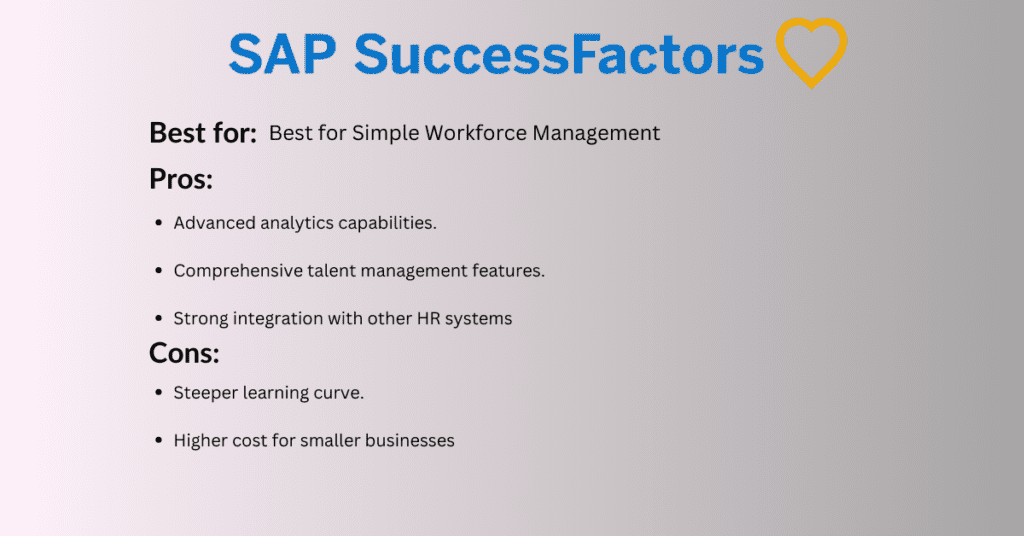
- Performance Management: Goal setting, review of results and feedback tools are among the essential features.
- Employee Engagement: Employee surveys, recognition programs and social collaboration initiatives.
- Analytics: Workforce analytics, predictive analytics, custom reports.
- Talent Management: Recruitment, onboarding and career advancement.
- Compensation Management: Salary structures, bonus management and compensation planning
Pros:
- Advanced analytics capabilities.
- Comprehensive talent management features.
- Strong integration with other HR systems
Cons:
- Steeper learning curve.
- Higher cost for smaller businesses
5. GoCo :
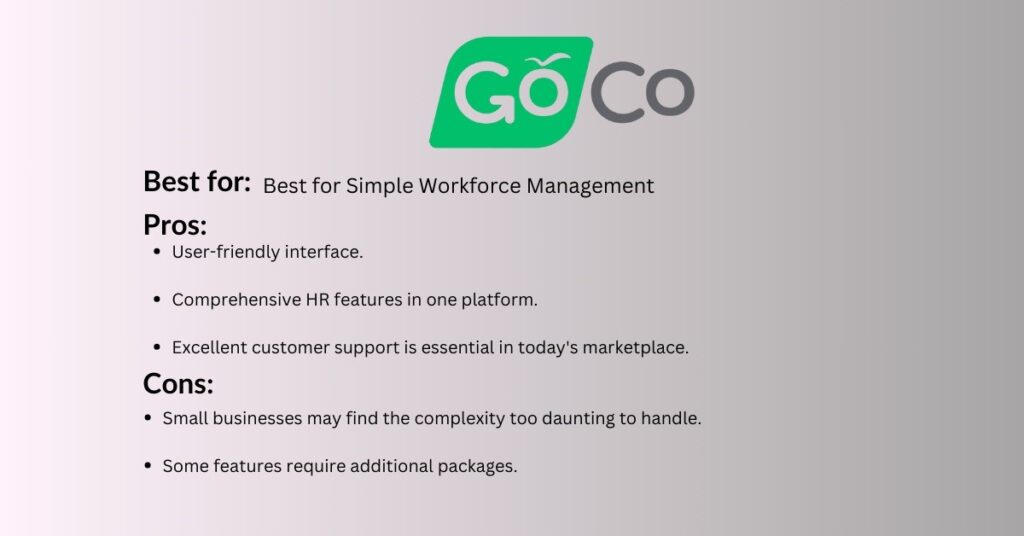
GoCo provides an intuitive employee management platform that is engineered to make employee management easier for any business size.
Scheduling, time tracking, payroll, and compliance management are easily controlled on this platform.
Key Features:
- Core HR: Employee Onboarding, Self Service Portals, Org Charts and Announcements are some key HR offerings to consider when planning for HR needs in an organization.
- Talent Management: Applicant tracking, performance review and employee surveys.
- Benefits Administration: Online enrollment, Affordable Care Act compliance and carrier integration.
- Payroll: Embedded payroll solution, tax processing, employee self-service.
- Time Management: Time tracking, scheduling, leave management.
- Compliance: Compliance materials, law alerts, state comparison tools.
- Reporting: Real-time reports, analytics and custom reports.
Pros:
- User-friendly interface.
- Comprehensive HR features in one platform.
- Excellent customer support is essential in today’s marketplace.
Cons:
- Small businesses may find the complexity too daunting to handle.
- Some features require additional packages.
Why is Workforce Management Software Important?
Today’s workplace keeps changing. Hybrid models are now in vogue, and remote working has become common.
WFM software helps facilitate business operations to continue to be agile and coordinated despite dispersed workforces.
Here is why its use is necessary:
- Save Time through automation of repetitive tasks such as scheduling and payroll.
- Improve Employee Performance to ensure higher productivity.
- Reduce Errors through correct attendance and leave tracking.
- Maintain compliance by staying abreast of labor laws and regulations.
Now that we understand why Workforce Financial Management software can make such an enormous difference, let’s consider some of the best available in 2025.
Benefits of Using Workforce Management Software
Utilizing workforce management software offers numerous advantages, such as:
- Improved Efficiency: Automating routine tasks allows employees to dedicate more time and energy to more strategic activities, increasing efficiency.
- Cost Savings: Reducing errors and streamlining processes can lead to significant cost savings.
- Compliance: Ensuring compliance with labor laws and regulations helps avoid legal issues.
- Employee Satisfaction: Offering self-service options and clear communication can increase job satisfaction among your staff.
- Data-Driven Decisions: Access to real-time data analytics allows businesses to make more informed decisions.
How to Choose the Right Workforce Management Software ?
When it comes to choosing a workforce management software system for your company, there is a variety of critical aspects to consider, including specific core features, ease of use, customer support, and reputation.
1. Essential Workforce Management Features:
Before you start considering a workforce management software system, it’s critical that you take some time and nail down what you are trying to solve with the software. Here are some questions to consider:
- Labor forecasting tools: This feature will help you avoid issues such as understaffing or overstaffing.
- Compliance features: Whether you’re scheduling employees or administering benefits, software that can help you effortlessly maintain compliance with state, local and federal laws is essential.
- Paid time off tools: An important part of workforce management is juggling requests for paid time off. If this can be automated by your software, it saves your HR manager’s valuable time.
- Workforce analytics: Whether you’re an HR manager generating a report for the CEO or simply making hiring and firing decisions, data is king. Workforce management software that includes analytics and reporting can help make these tasks simpler.
2. Ease of Use:
Besides the basic set of features, ease of use stands as another crucial consideration in workforce management software selection.
Go for a solution that is intuitively designed, user-friendly-not just for the HR manager, but equally so for all employees who will be logging in to track their projects, hours, or payroll.
A software solution that balances sophistication with user-friendly design has the potential to hugely improve your team’s efficiency and productivity.
3. Customer Support:
It’s relatively uncommon to have a workforce management software solution offer 24/7 customer support.
If that’s your priority, be sure to balance that with real response times from CSRs. Also account for any additional fees that may be required to gain access to the round-the-clock service.
4. Reputation:
Workforce management software is a huge investment, and before signing any contract, make sure to research the company’s reputation and take advantage of any free demos or trials available.
Among the best means to verify a company’s good name is through HR managers who have utilized the same software in the past.
5. Scalability:
Scalability should be an important consideration, especially if a business is growing. It’s crucial to evaluate if the software would be able to keep pace with your growth as your team scales.
For instance, if your company grows from 10 to 1,000 employees, does the software have the capability to scale up or scale down with you?
If this is possible, will the software price remain within your budget threshold, or would a rise in employee count suddenly make it too financially unfeasible for your company’s budget?
6. Integrations:
In selecting the workforce management software, companies should give top priority to the integration capability of the software.
Smooth integration of the software with existing systems, such as human resources, payroll, and enterprise resource planning systems, improves operational efficiency and maintains data consistency across the organization.
This could even further streamline processes, including time tracking, scheduling, task management, and performance analytics, by allowing real-time data sharing.
A well-integrated solution minimizes human entry errors, enhances decision making with comprehensive reporting, and improves the overall user experience.

Conclusion
Investing in the appropriate workforce management software will revolutionize how your business runs – from basic payroll and time tracking to employee engagement and performance evaluation.
Every option on this list offers its own set of strengths; so, before making your choice, consider your business requirements and take some demos for a spin before committing.
By 2025, you will have an array of advanced Workforce Management (WFM) solutions at your disposal, each boasting its own set of features to make team management simpler and more efficient.
FAQs
Key features of workforce management software include time tracking, payroll integration, employee scheduling, and attendance.
WFM software streamlines scheduling processes and frees managers from administrative duties while offering real-time analytics that enable informed decision making.
Yes! Most workforce management solutions are scalable, offering affordable options with core features like time tracking and leave management.
Costs associated with payroll services for employees typically range from $5-30 per employee per month depending on features and size of company.
WFM solution providers employ data encryption and strong security protocols that protect employees’ sensitive information against any possible misuse or breach. In addition, these measures also ensure compliance of employee data with privacy regulations.